Integration¶
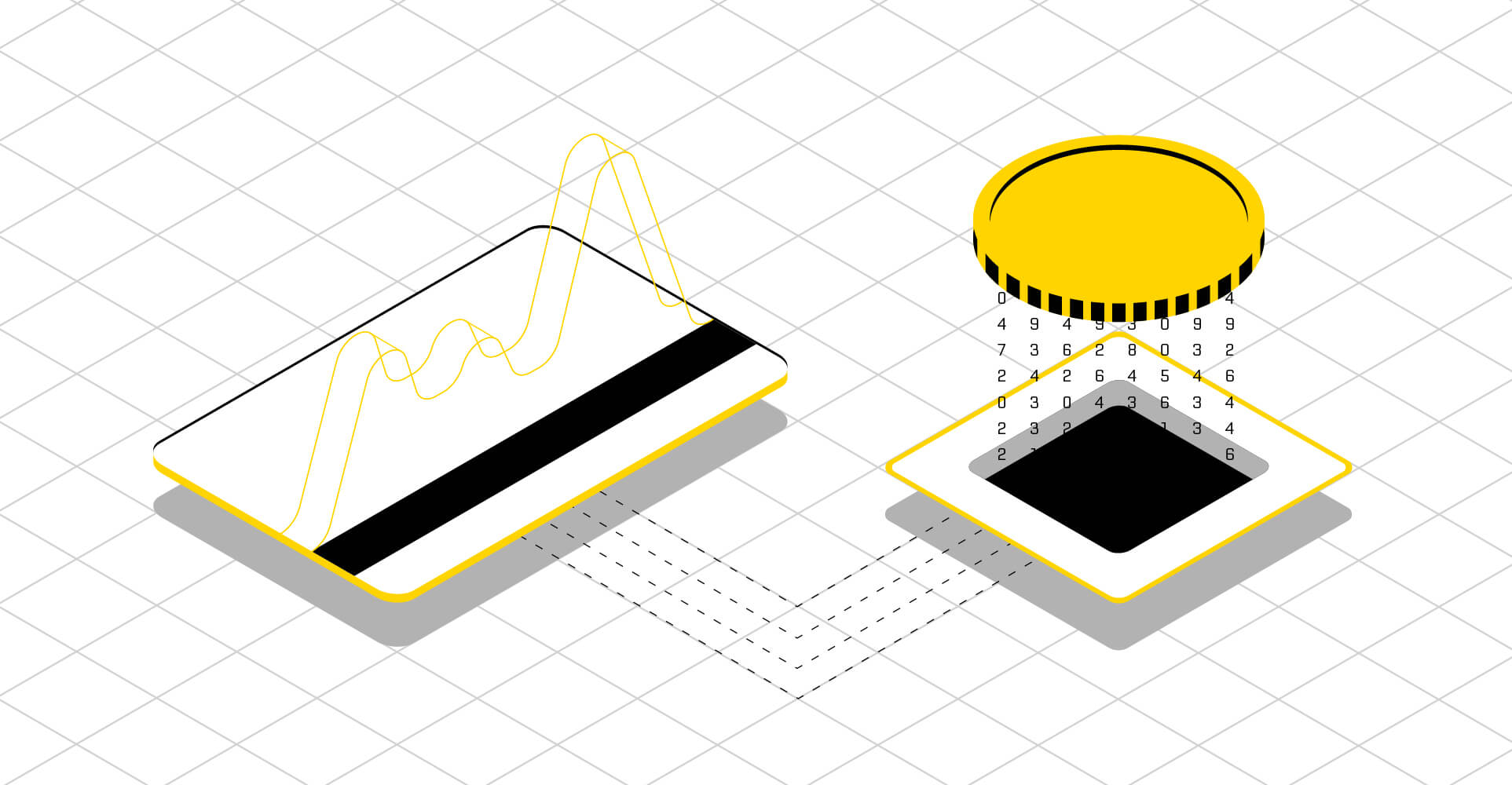
The Corefy API is organised around REST. It has predictable resource-oriented URLs, accepts form-encoded request bodies, returns JSON-encoded responses, and uses standard HTTP response codes, authentication, and verbs.
You can use the API in test mode, which doesn't affect your live data or interaction with the banking networks. The API key you use to authenticate the request determines whether the request is live or test mode.
You can integrate with Corefy using RESTful API interactions and Callbacks processing with payment status notifications. And for receiving payments from clients, you can use our Checkout page or develop your own payment page.
Full API References¶
We offer several RESTful APIs:
- a Private server API which is used by the merchants in a server-to-server setup
- and a Public client API which is used by clients like desktops, laptops, mobile phones and other internet-connected devices.
For both APIs, we offer a detailed reference that lists all the functionalities and how to use them.
Public API¶
The Public API enables mobile phones, browsers, and apps to access the hosted data such as detailed information about the available payment methods, services metadata, and public keys used for encrypting sensitive data. These calls require a Public Key that the merchant can create using the Private API.
More about integration with Public API to accept payments →
Private API¶
The Private API enables merchants to access functionality such as initiating hosted payments, making payouts, get a list of balance-sheets, and much more. All these calls require the caller to have a secret API key that merchants can look up in their accounts.
More about integration with Private API to accept payments →
More about integration with Private API to make payouts →
Host-to-host connection API¶
Corefy provides a reliable solution for payment processing and payment cards by banks and financial institutions (Visa and MasterCard members). We allow them to expand the portfolio of suggested services, as well as reduce the cost of maintaining their own card solution.
More about Host-to-host integration →
Postman Collections¶
While being able to build requests using a GUI is nice, Postman starts to shine when you use collections. Postman Collections are simply a collection of pre-built requests that you can organize into folders and then easily export and share with others.
Codes¶
Codes are everywhere in the world of payments. But what do they all mean? If you struggle to tell your HTTP status codes from your ISO 4217s, we've got your back.
Corefy uses its own developed standard for classification and identification of FinTech industry entities named OpenFinTech.io.
OpenFinTech.io directory includes data like:
- Currencies: National, Digital, Virtual, Cryptocurrencies, and others.
- Payment & Payout Methods: E-wallets, Bank Cards, Prepaid Cards, SSK, Alternative Methods, and many more.
- Payment & Payout Services.
It also includes Country codes, Merchant category codes (MCC) and much other useful stuff.
All objects have own Unique Identification Code that used for unification all payment data from disparate sources.
Feel free to explore and contribute at OpenFinTech.io
Checkout¶
Start accepting online payments in just a few minutes with our Checkout page. It's quick and easy to integrate, accepts online payments from all major methods and types of cards, and is customizable to your brand.
Callbacks¶
Callbacks notify you about events that occur with regards to the payments that you process via Corefy, like the state on payments or payouts changes. They allow you to be fast aware of things that happen, even after the consumer is no longer on your site.
Delayed Charge Flow¶
2-step Charge (Delayed Charge Flow) enables holding funds on the customer’s card before confirming the final settlement. This type of flow can be used at any business scenario that requires holding of funds for a certain amount of time before finalizing the payment on either accepting the payment or voiding.
Domains and IPs¶
To integrate seamlessly and safely, it is also necessary to ensure that you communicate with {BASE COM API URL} using the SSL certificate.
And to increase the security of the interaction between the Corefy platform and your server, use the white list of IP addresses.
Haven't you found the information you need?



 Full Checkout API Reference →
Full Checkout API Reference →
